In this article, we will explore some of the best SEO tools available online.
SEO is a continuous process. If your website has fewer articles, you can manually track its performance.
But for larger websites, checking everything daily becomes difficult.
That’s where SEO tools help you — from keyword research to SEO audits, these tools make your job easier.
Let’s find out which tools can help improve your website’s SEO.
Tools That Help You Make SEO Easy for Your Website:
Keyword Research Tools:
Let’s begin with keyword research tools.
If we want our web pages to rank on search engines, keywords are very important.
These tools help us find the right keywords for our content.
1. Google Keyword Planner (Free):
Google Keyword Planner is a free tool offered by Google, and it’s one of the best tools for beginners.
Since I manage a small website, I personally use this tool often. It helps you find:
- Keyword search volume (how many people search for it)
- Keyword difficulty (how hard it is to rank)
- Location-based filtering (so you can target keywords for a specific area or audience)
One special feature in this tool is the “Refine Keywords” option. With this, you can filter your keyword ideas further by:
- Branded or non-branded keywords
- Keywords related to dates, days, events, etc.
This makes it easier to focus on the most relevant keywords for your content and audience.
2. Ubersuggest (Freemium):
Ubersuggest is another good tool that helps you generate keyword ideas.
It is a freemium tool, which means you can use it free up to 3 times per day. After that, if you want to use more features, you need to buy a paid plan.
With Ubersuggest, you can:
- Find keywords
- See search volume
- Check SEO difficulty
(Note: In the free plan, some keyword data may be restricted.)
Just like Google Keyword Planner, here too you can filter keywords by location to find the best ones for your target audience.
3. KeywordTool.io (Freemium):
KeywordTool.io is a freemium tool, which means the free version has some limitations. In the free version:
- You won’t see search volume or SEO difficulty
- You can view only a limited number of keywords
In the paid plan, you will get more features.
One special feature of KeywordTool.io is that it allows you to:
- Filter keywords based on Google search types like Images, Videos, Shopping, and News
- Also filter keywords by Questions, Prepositions, and other types
4. Google Trends (Free)
Google Trends is a free keyword tool offered by Google, but it is not like regular keyword tools. Instead of just showing keywords, it helps you see how popular a keyword is over time. In short, it shows you trending keywords.
In Google Trends, you can:
- Filter by location and category (like Entertainment, Arts, Fashion, Politics, etc.)
- Filter by search type – like Images, YouTube, News, and Shopping
- Check keyword trends from the past hour to the past 5 years
- Compare up to 5 keywords at the same time and view a popularity graph
One special section is “Trending Now”, where you can see currently popular keywords. This is very useful if you are doing news-based SEO.
Also, in Google Trends:
- Rising keywords show a significant increase in search volume compared to the previous period.
- Breakout keywords mean the search volume increased by more than 5,000%.
These trending keywords can help a lot in your SEO content optimization.
On-Page SEO Tools:
1. Google Search Console (Free):
Google Search Console is a free tool provided by Google. It helps you understand how your website is performing in Google Search.
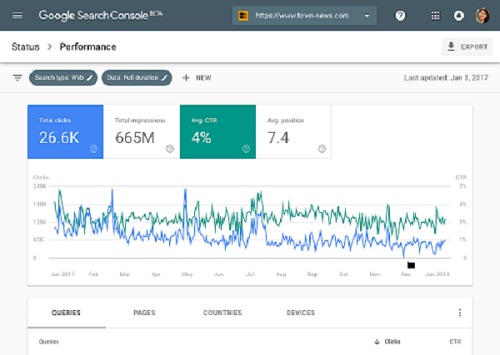
With this tool, you can:
- Check which pages are indexed and which are not
- Use the URL Inspection tool to request indexing for any page
- Identify crawling and indexing issues
- See your website’s performance data like:
- Total clicks
- Total impressions
- Click-through rate (CTR)
- Average position in search results
- Submit your sitemap to help Google crawl your website faster
- Remove outdated or thin content pages from search results if needed
2. Yoast SEO (Freemium – WordPress Plugin):
Yoast SEO is a freemium plugin that you can install on your WordPress website. In the free version, you can:
- Analyze your content for SEO optimization based on your focus keyword
- Improve readability of your content
- Add canonical tags to avoid duplicate content issues
With the paid version, you also get:
- The ability to optimize your article for multiple keywords
- Help in writing SEO-friendly titles and meta descriptions using AI
- Automatic redirects for broken links
- Internal linking suggestions to improve site structure and navigation
3. Rank Math SEO Tool (Freemium – WordPress Plugin):
Rank Math is another popular SEO plugin that you can install on your WordPress website. Like Yoast, it also has a freemium model – but the free version of Rank Math offers more features than Yoast.
With the free version of Rank Math, you get:
- AI-powered content analysis to help you improve your SEO score
- Schema markup generator for rich results (like FAQs, recipes, articles, etc.)
- Advanced keyword optimization features
- Easy setup wizard and user-friendly interface
Many users prefer Rank Math over Yoast because of its feature-rich free version.
Technical SEO Tools:
1. Screaming Frog SEO Spider (Freemium – Desktop Tool):
Screaming Frog is a freemium SEO tool mainly used for technical SEO audits. It helps you find important technical issues on your website.
With this tool, you can:
- Scan your website to check for broken links, redirect issues, duplicate content, and missing tags
- Generate an SEO audit report to fix issues that affect your site’s performance in search engines
You can download it for free and crawl up to 500 URLs.
If your website has more than 500 pages, you’ll need to upgrade to the paid version.
This tool is one of the best for technical SEO analysis.
2.PageSpeed Insights (Free – Google Tool):
PageSpeed Insights is a free tool provided by Google. It is used to check the technical performance of your website.
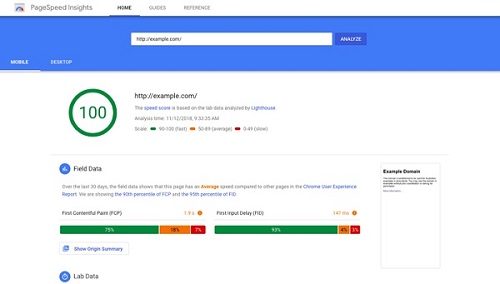
This tool helps you by:
- Analyzing your website speed on both mobile and desktop
- Measuring Core Web Vitals, which are important for user experience and SEO
- Showing issues like:
- Large image sizes
- Unused CSS or JavaScript
- Slow-loading elements
It also provides performance scores and gives suggestions to improve your website’s speed and technical health.
This tool is very helpful for Technical SEO and improving user experience.
Advanced SEO Tools:
1. Ahrefs (Premium – Paid Tool):
Ahrefs is a powerful premium SEO tool used by professionals for complete SEO analysis.
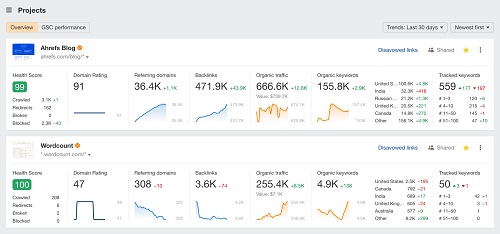
With Ahrefs, you can:
- Perform SEO audits to check the overall health of your website
- Do keyword research to find high-potential keywords
- Discover ranking opportunities for your site
- Analyze your competitors’ keywords and strategies
- Track keyword rankings and performance
- Most importantly, perform backlink analysis, where Ahrefs is considered one of the most powerful tools in the industry
Ahrefs provides deep insights to improve your website’s SEO performance and outrank your competitors.
2. SEMRush (Premium – Paid Tool):
SEMRush is another powerful premium SEO tool widely used by digital marketing professionals.
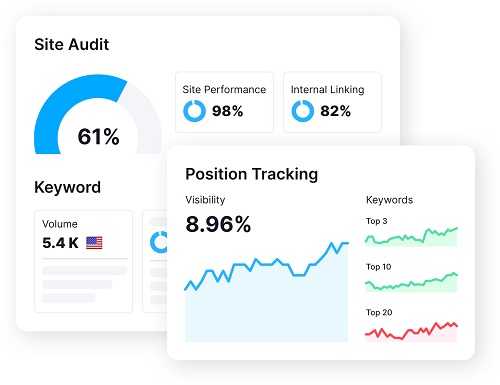
With SEMRush, you can:
- Conduct detailed SEO audits to monitor and improve your website’s health
- Perform keyword research to find both SEO and PPC-friendly keywords
- Discover ranking opportunities and track keyword positions
- Analyze your competitors’ keywords, traffic sources, and content strategies
- Perform in-depth backlink analysis
- Explore domain comparison and traffic analytics
SEMRush is especially useful for those working on both SEO and paid campaigns (PPC). It is considered one of the most powerful and all-in-one digital marketing tools in the industry.
Apart from the tools discussed above, there are many other useful SEO tools available in the market:
- Moz – Well-known for its Domain Authority (DA) score, it also offers a full suite of SEO tools including keyword tracking, site audits, and backlink analysis.
- KWFinder – A beginner-friendly tool that helps you find low-competition, long-tail keywords. It’s simple to use and ideal for those just starting with SEO.
- Surfer SEO – A modern tool that helps writers create SEO-optimized content by comparing their content with the top 10 ranking pages in real-time.
Choosing the right SEO tools depends on your website’s size, goals, and budget. Whether you are a beginner or an advanced user, using the right combination of keyword research, technical SEO, and on-page optimization tools will improve your website’s visibility and ranking on search engines.
